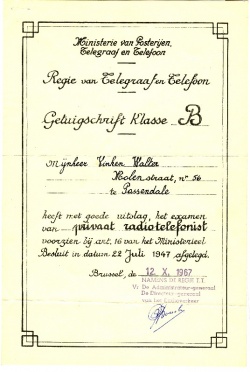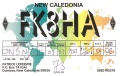Difference between revisions of "Main Page"
From ON5NY
(→Getting started) |
(→Getting started) |
||
| Line 96: | Line 96: | ||
'''Locators worked on 2m''' | '''Locators worked on 2m''' | ||
| − | *Point cursor at '''green dot''' to see : '''squarenumber''' + '''number'''of stations worked in that square | + | *Point cursor at '''green dot''' to see : '''squarenumber''' + '''number''' of stations worked in that square |
| − | *Point cursor at ''' blue dot'''to see :''' squarenumber | + | *Point cursor at ''' blue dot'''to see : '''squarenumber''' + '''call''' of worked station in that square |
* Red square is homesquare (JO10) | * Red square is homesquare (JO10) | ||
Revision as of 20:32, 3 February 2008
ON5NY.
Contents
INLOGGEN
[logbook]
hallo
SHACK + PANORAMA
shack passendale (1998)
- panoramic view from catwatch of tower (75 meters asl) (3.02305 E 50.9023 N)
Laatst gewerkte
QSO'S VAN 1978 TOT NU
eerste proef
we zijn vandaag den 3 Feb 2008.
horiz
ik wil hier vier lijntjes in een kotje en ze moeten samen staan dus hier ook wat en hier ook
nog een foto
en deze moet apart
dit is een link naar kosmos niko
Getting started
dit is een link naar die pagina hoe je moet editeren : LINK
Consult the User's Guide for information on using the wiki software.
je kan de file in pdf downloaden hier : qsl.pdf
Locators worked on 23cm
- Point cursor at green or blue dots for more info
- Red square is homesquare (JO10)
Locators worked on 2m
- Point cursor at green dot to see : squarenumber + number of stations worked in that square
- Point cursor at blue dotto see : squarenumber + call of worked station in that square
- Red square is homesquare (JO10)
Locators worked on FO-29 sat
- Point cursor at green or blue dots for more info
- Red square is homesquare (JO10)
Locators worked on all sats
- Point cursor at green or blue dots for more info
- Red square is homesquare (JO10)
Locators worked on 6m
- Point cursor at green or blue dots for more info
- Red square is homesquare (JO10)
Locators worked on AO-51 sat
- Point cursor at green dot to see : squarenumber + number of stations worked in that square
- Point cursor at blue dot to see : squarenumber + call of worked station in that square
- Red square is homesquare (JO10)
Locators worked on AO-27 sat
- Point cursor at green dot to see : squarenumber + number of stations worked in that square
- Point cursor at blue dot to see : squarenumber + call of worked station in that square
- Red square is homesquare (JO10)
Locators worked on SO-50 sat
- Point cursor at green dot to see : squarenumber + number of stations worked in that square
- Point cursor at blue dot to see : squarenumber + call of worked station in that square
- Red square is homesquare (JO10)
Locators worked on AO-7 sat
- Point cursor at green dot to see : squarenumber + number of stations worked in that square
- Point cursor at blue dot to see : squarenumber + call of worked station in that square
- Red square is homesquare (JO10)
Locators worked on AO-40 sat
- Point cursor at green dot to see : squarenumber + number of stations worked in that square
- Point cursor at blue dot to see : squarenumber + call of worked station in that square
- Red square is homesquare (JO10)
Locators worked on FO-20 sat
- Point cursor at green dot to see : squarenumber + number of stations worked in that square
- Point cursor at blue dot to see : squarenumber + call of worked station in that square
- Red square is homesquare (JO10)
Dat was het
fghfghjdj
AO-40
Ga anders eens naar de AO-40 pagina zelf.
History
Een luchtfoto van mijn straat.
Een luchtfoto van mijn straat :
- Please note that all contributions to ON5NY may be edited, altered, or removed by other contributors. If you don't want your writing to be edited mercilessly, then don't submit it Wolf here.
- You are also promising us that you wrote this yourself, or copied it from a public domain or similar free resource (see Project:Copyrights for details). DO NOT SUBMIT COPYRIGHTED
- Please note that all contributions to ON5NY may be edited, altered, or removed by other contributors. If you don't want your writing to be edited mercilessly, then don't submit it here.
- You are also promising us that you wrote this yourself, or copied it from a public domain or similar free resource (see Project:Copyrights for details). DO NOT SUBMIT COPYRIGHTED
Test
- GGG
AO-40 DX